Loading data using the GUI#
File formats#
Currently accepted file formats are HDF5, Axon ABF and HEKA DAT.
Loading data#
Click on the Load button to load data from a file. After selecting a file in the file dialog, the following information is required:
HFD5 files#
Dataset name: name of the dataset in the HDF5 file
Sampling interval: sampling interval of the data in seconds
Scaling factor: scaling factor of the data
Data unit: y unit of the data
ABF files#
Recording channel: channel of the ABF file to load data from
Scaling factor: scaling factor of the data
Data unit: y unit of the data
Protocol: displays the recording procol (optional)
DAT files#
Import group: the group level of the DAT file to load data from
Import series: the series level of the DAT file to load data from
Import all series of this type: toggle to import all series of this recording (PGF) type
Exclude selected series: List of series to exlcude (optional)
Scaling factor: scaling factor of the data
Data unit: y unit of the data
Successful loading#
The miniML window will display the trace after loading from file:
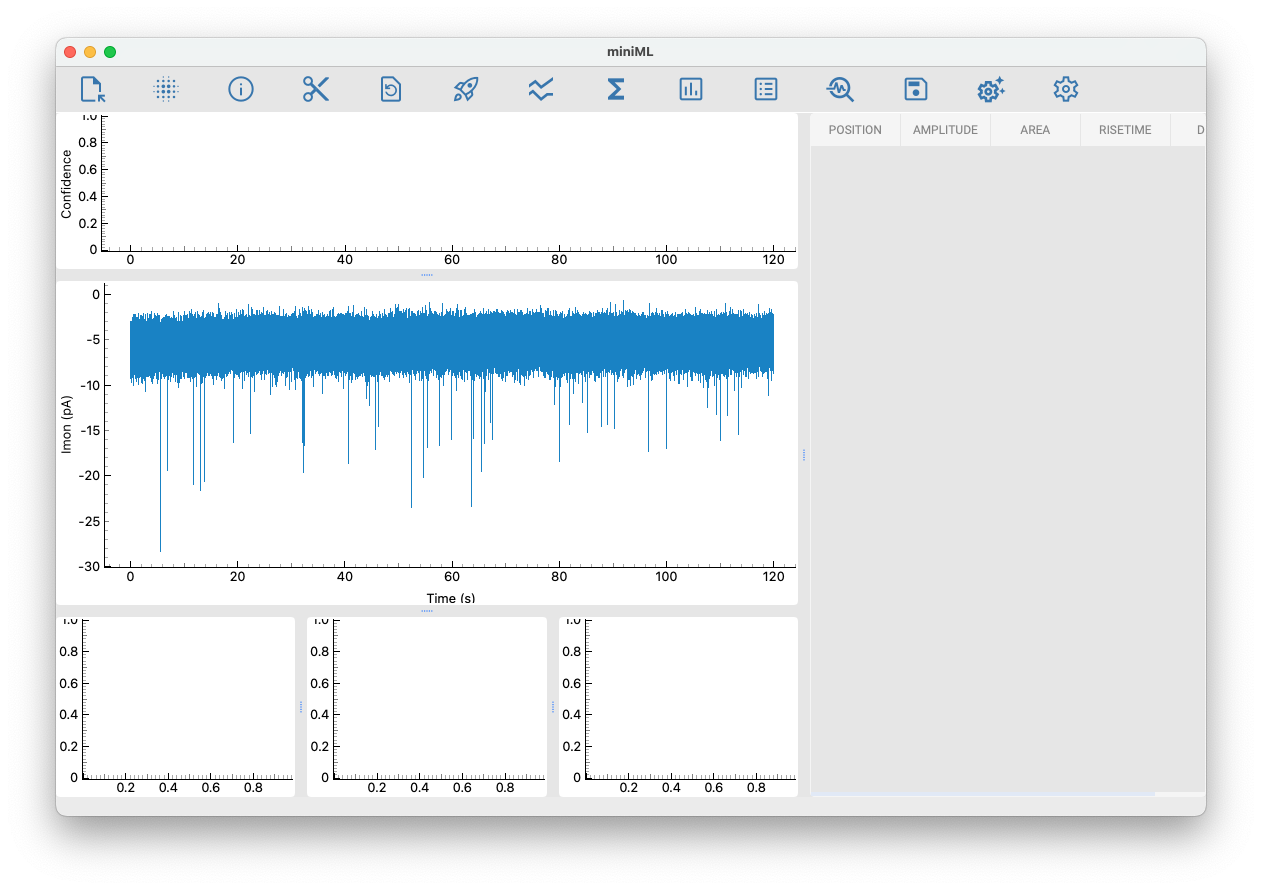
Now you can pre-process the data (e.g., apply filters), adjust the analysis settings, and proceed with the analysis by clicking the Analyze button.
